I Love WordPress & WooCommerce
Hello fellow WordPress user! On this page you will find some resources to help you get the most out of your WordPress and/or WooCommerce website. Here at the top you can click through to my evergreen page of my favorite WordPress and WooCommerce plugins.
Below is an archive of past blog posts I've written about various WordPress and WooCommerce topics.
Enjoy!
WooCommerce Plugin – Product Specific Thank You Page
This plugin for WordPress and extension for WooCommerce allows the admin to designate a custom thank you page. When a custom thank you page has been set for a product, upon checkout the customer will see the order completed page for only a few seconds and then will be forwarded to the designated page.
SEO Rank Reporter WordPress Plugin Review
SEO Rank Reporter allows the user to input as many phrases and keyword queries as desired to track how any given URL ranks on Google for that query. The plugin refreshes data every…
Rules For Successful Blog Posting on WordPress
Learn the most critical rules to posting blogs in WordPress that will drive traffic and encourage search engines to love your site.
Global Content Blocks: Embedding HTML, Iframes, PHP, or Scripts into WordPress
discussing issues with embedding advanced code into WordPress pages and posts. Have you ever copied a string of code from another site or tool and tried to paste it into the “text” editor of your WordPress page or post only to find that it refused to render correctly on the front end?
Driving More Traffic with Tweet Old Post WordPress Plugin
As you develop a strong list of Twitter followers it becomes necessary to consistently put information in front of those people to keep them engaged. People do not read every single tweet in their news feed so you have to push out content to your followers at different times of day on an ongoing consistent…
New WordPress Automated SEO Plugin
SEO is at the top of every person’s mind because what is the point of having a website if nobody ever sees it. Since SEO can be a very complicated effort, we are all looking for tools to help facilitate and automate the processes. SEOPressor is one of those tools. SEOPressor SEO WordPress Plugin This…
Gravitar… Avatars: Why Your Picture Doesn't Show Up Next To Comments
Avatars & Gravatar Quick Tip for my readers today about gravatar. When you comment on other people's blogs you may wonder how you can get your picture to show up next to your comment; as it does in the case of many others. Within blogs on blogspot.com those images come from each individual's Google profile…
WordPress Themes: Where to Find and Edit Themes
Not all WordPress themes are created equal. Naturally themes can be edited but you can imagine that it is much to your advantage to spend time looking for a theme that is as close as possible to what you have in mind. The less changes you have to make the better. When you are logged into your dashboard you can…
WordPress Overview and Tutorial: How to Edit Pages and Blog Posts
This 10 minute tutorial video is designed for people who are new to WordPress and are logging in for their first time. In this tutorial you will learn how to read your WordPress dashboard and how to edit and create new pages and blog posts.
- « Previous
- 1
- 2
- 3
- Next »


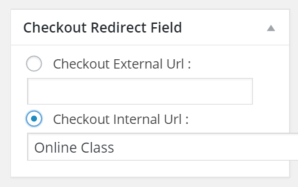
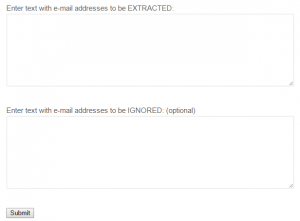
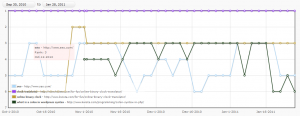


How Can I Tell If Comments On My Site Are SPAM?
If you have a WordPress website you probably are bombarded with comments that you think are JUNK and other comments that you can't help but wonder if they are legitimate or not. The following is designed to act as a guide and tutorial to help you better identify SPAM comments and prevent them from occurring in the first place.