404 Errors: SEO Impacts and How to Fix Them
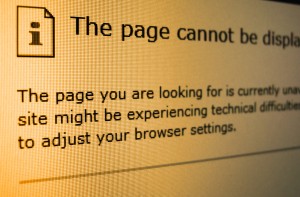 Recently I invited a colleague and friend, Matthew Edgar to write a guest post about 404 errors. While very informative, many readers want to better understand the deeper implications that 404 errors have on search engine optimization efforts. With that in mind I asked Matthew to once again prepare an article to be published here on the blog. Here it is:
Recently I invited a colleague and friend, Matthew Edgar to write a guest post about 404 errors. While very informative, many readers want to better understand the deeper implications that 404 errors have on search engine optimization efforts. With that in mind I asked Matthew to once again prepare an article to be published here on the blog. Here it is:
A Deeper Look at 404 Errors
After discussing what 404 errors are and how they impact your website, you might be wondering how this impacts your online marketing efforts. How do Google and Bing treat 404 errors on your site? What if somebody shares a broken link from your website on Facebook, Twitter, or another social network? More importantly, what can you do to avoid those negative impacts?
Loss Of Rankings
The biggest problem with 404s is that 404 errors can cause you to lose rankings within search results. This often happens while making large changes to your website. Let’s say you move your website into WordPress. Your old website had links like yoursite.com/about-my-company.html but your new WordPress website has links like yoursite.com/about-my-company/ (without the .html at the end). A visitor accessing that old link (/about-my-company.html) will arrive at your site’s 404 error page.
If that old link ranked in Google or Bing, you could be at risk of losing that ranking because the old link no longer works. Google and Bing remove 404 error pages from search results because broken pages are bad for people searching. If you lose that ranking, you have to do more work to get the ranking back. While you are waiting to get that ranking back, you could be losing lots of traffic.
Pogosticking & Site Quality
Your site’s 404 errors can also have an indirect impact on your search marketing by decreasing your site’s perceived quality. One way to detect site quality is by watching for a concept known as the short click or pogosticking from search results. The concept means somebody went from a Google search result to a website then almost immediately returned back to Google because that page they first went to was not what the searcher wanted.
If somebody arrives on a 404 page from Google, chances are they will go back to Google and not stay on your website. Google sees pogosticking as a signal, among many others, that your site may not be high enough quality to appear in their search results.
Inbound Links & Lost Social Shares
Websites that contain lots of errors, including 404 errors, will be shared less. Would you share an error-ridden website with your friends on Facebook? Most people tend to only share high-quality websites. The same is true of bloggers, journalists, and other web managers; people who run websites don’t want to share an error-ridden website with their readers.
Google and Bing look at different ways your site is shared to determine what sites ought to be ranked in their search results. This includes how many other sites link to your website but increasingly, it also includes how often your site is shared on social networks. If your site isn't being shared because people think your site is poorer quality, your site will probably rank lower and you’ll get less traffic from Google and Bing.
Monitoring & Prevention
The best way to prevent problems resulting from 404 errors is to closely monitor your website’s 404 activity. Are lots of people encountering a broken link on your site? Are people encountering those 404s after conducting a search on Google or Bing? The sooner you know about the problem, the sooner you can fix the 404 error.
The best way to fix a 404 error is to redirect that broken link to a working link on your website. Redirects are defined on the server powering your website and instruct your server to route people arriving at a broken link, such as yoursite.com/about-my-company.html, to a non-broken link, say yoursite.com/about-my-company.
These redirects tell Google or Bing that the link still works, but moved somewhere new. Google and Bing update the link in their search results and you avoid losing rankings. Plus, by adding redirects, users won’t encounter 404 errors and will instead be routed to a working page. This helps you avoid a perception that your site is error-ridden and the consequences that come from being perceived as a low-quality site.
Matthew Edgar is the founder of broken link monitoring tool SpringTrax, which helps web managers find and fix every 404 error on their site.
